How to Reset Epson T13 Printers
How to Reset Epson T13 Printers?
There are different ways of resetting Epson Printers, one is by resetting manually by pressing both the power button and the power cable plug of the printer. And the other one is by using a software that will automatically reset the printer by identifying the waste ink pad counter. Now I'm gonna show you how, follow the steps below.
Download the resetter first, click here.
Step I. Open "Adjustment Program" and click "Accept".
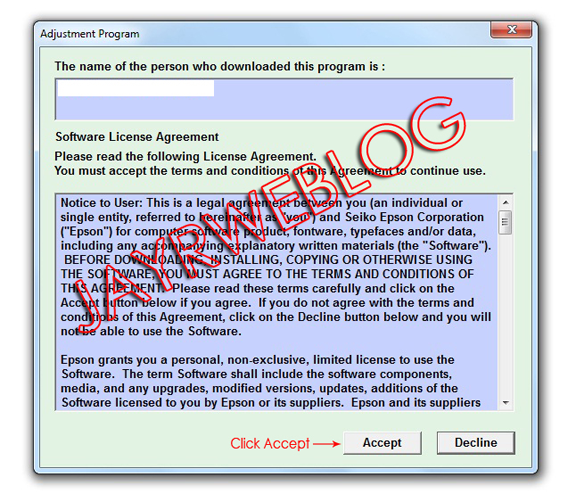
Step II. Click "Select" to set-up the Adjustment Program.

Step III. Select Model, Destination, and Port.
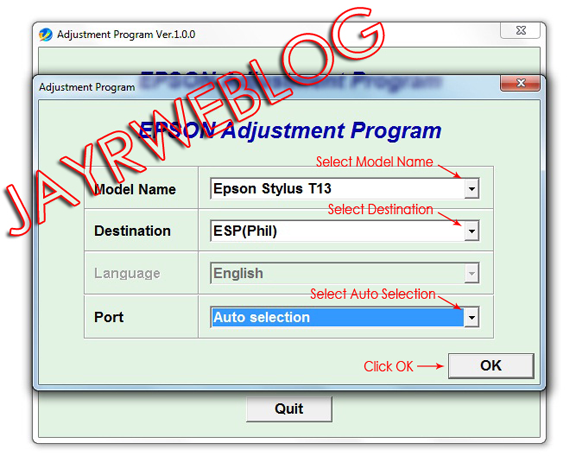
Step IV. After selecting the model,destination and port, click "Particular Adjustment Mode".

Step V. Go to "Waste Ink Pad Counter" and click "OK".
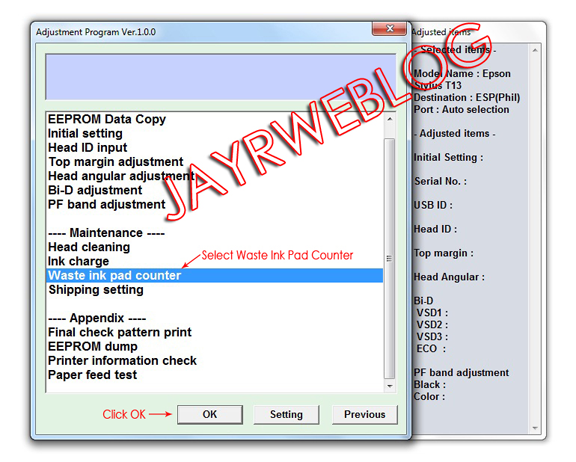
Step VI. Click "Check" to view the waste ink pad counter.

Step VII. Check the "Main Pad Counter" and click "Initialization" to fully reset theprinter.

How to Reset Epson T13 Printers
![How to Reset Epson T13 Printers]() Reviewed by M. Amaar Tahir
on
11:42 PM
Rating:
Reviewed by M. Amaar Tahir
on
11:42 PM
Rating:

Thanks a lot for sharing this useful information its really helpful for people like me who doesn't have much information about resetting printers.
ReplyDeleteink pad resetter
To reset the waste ink error you will need to download a reset program. This resets the printer counters back to zero and the printer will work again as normal. You can download this reset program from our website.
ReplyDeleteepson ink reset